Sencha Grid cell 에디팅 처리
2024. 12. 1. 14:29ㆍJavascript/Sencha
plugins가 'Ext.grid.plugin.RowEditing'인경우
Ext.onReady(function () {
// Sample data
const data = [
{ name: 'John Doe', email: 'john.doe@example.com', age: 30 },
{ name: 'Jane Smith', email: 'jane.smith@example.com', age: 25 },
{ name: 'Mike Johnson', email: 'mike.johnson@example.com', age: 35 }
];
// Define a data store
const store = Ext.create('Ext.data.Store', {
fields: ['name', 'email', 'age'],
data: data
});
// Define the RowEditing plugin
const rowEditing = Ext.create('Ext.grid.plugin.RowEditing', {
clicksToEdit: 2 // Double-click to edit
});
// Define the grid
const grid = Ext.create('Ext.grid.Panel', {
title: 'Editable Grid Example',
store: store,
plugins: [rowEditing], // Attach RowEditing plugin
columns: [
{
text: 'Name',
dataIndex: 'name',
flex: 1,
editor: {
xtype: 'textfield',
allowBlank: false
}
},
{
text: 'Email',
dataIndex: 'email',
flex: 1,
editor: {
xtype: 'textfield',
vtype: 'email' // Validate as an email
}
},
{
text: 'Age',
dataIndex: 'age',
flex: 1,
editor: {
xtype: 'numberfield',
minValue: 0, // Minimum value
maxValue: 120 // Maximum value
}
}
],
selModel: {
type: 'rowmodel' // Enable row selection
},
listeners: {
// Automatically start editing when a row is selected
selectionchange: function (selModel, selected) {
if (selected.length > 0) {
const selectedRecord = selected[0];
const rowIndex = store.indexOf(selectedRecord);
rowEditing.startEdit(rowIndex, 0); // Start editing the first column
}
}
},
height: 300,
width: 600,
renderTo: Ext.getBody()
});
});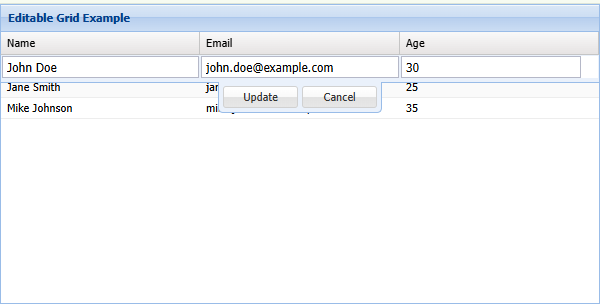
plugins가 'Ext.grid.plugin.CellEditing'인경우
Ext.onReady(function () {
// Sample data
const data = [
{ name: 'John Doe', email: 'john.doe@example.com', age: 30 },
{ name: 'Jane Smith', email: 'jane.smith@example.com', age: 25 },
{ name: 'Mike Johnson', email: 'mike.johnson@example.com', age: 35 }
];
// Define a data store
const store = Ext.create('Ext.data.Store', {
fields: ['name', 'email', 'age'],
data: data
});
// Define the RowEditing plugin
const cellEditing = Ext.create('Ext.grid.plugin.CellEditing', {
clicksToEdit: 2 // Double-click to edit
});
// Define the grid
const grid = Ext.create('Ext.grid.Panel', {
title: 'Editable Grid Example',
store: store,
plugins: [cellEditing], // Attach RowEditing plugin
columns: [
{
text: 'Name',
dataIndex: 'name',
flex: 1,
editor: {
xtype: 'textfield',
allowBlank: false
}
},
{
text: 'Email',
dataIndex: 'email',
flex: 1,
editor: {
xtype: 'textfield',
vtype: 'email' // Validate as an email
}
},
{
text: 'Age',
dataIndex: 'age',
flex: 1,
editor: {
xtype: 'numberfield',
minValue: 0, // Minimum value
maxValue: 120 // Maximum value
}
}
],
selModel: {
type: 'rowmodel' // Enable row selection
},
listeners: {
// Automatically start editing when a row is selected
selectionchange: function (selModel, selected) {
if (selected.length > 0) {
const selectedRecord = selected[0];
const rowIndex = store.indexOf(selectedRecord);
cellEditing.startEdit(rowIndex, 0); // Start editing the first column
}
}
},
height: 300,
width: 600,
renderTo: Ext.getBody()
});
});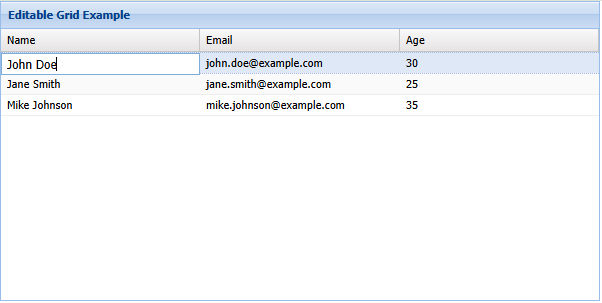
plugins 다르게 처리
// Case1
const grid = Ext.create('Ext.grid.Panel', {
title: 'Editable Grid Example',
store: store,
plugins: [
// Configure the RowEditing plugin
Ext.create('Ext.grid.plugin.CellEditing', {
clicksToEdit: 2 // Double-click to edit
})
],
columns: [
// Case2
plugins: [
// Configure the RowEditing plugin directly
{
ptype: 'rowediting',
clicksToEdit: 2, // Double-click to edit
pluginId: 'rowEditingPlugin' // Assign an ID for future reference
}
],'Javascript > Sencha' 카테고리의 다른 글
| Sencha Grid store에 변경사항 확인 및 저장하기 (0) | 2024.12.01 |
|---|---|
| Sencha Grid cell 선택, row 선택 (0) | 2024.12.01 |
| Sencha 스크립트 간단하게 확인하기 (0) | 2024.12.01 |
| Sencha chart mouse out 처리 (0) | 2024.11.27 |
| Sencha Chart 마우스 오버 처리 (0) | 2024.11.27 |